You know all about Instagram, TikTok, and Snapchat. Maybe you spend time on Facebook, Twitter or YouTube. But there’s a large social media site you may not think much about, one that can help you build your career and your personal brand. It’s called LinkedIn. You may ask yourself, “why join LinkedIn?” Read on for some answers about this massive social media network and you.

Table of Contents
What is LinkedIn?
LinkedIn is a professionally-focused social network
In the words of the site itself:
LinkedIn is the world’s largest professional network on the internet. You can use LinkedIn to find the right job or internship, connect and strengthen professional relationships, and learn the skills you need to succeed in your career. You can access LinkedIn from a desktop, LinkedIn mobile app, mobile web experience.
A complete LinkedIn profile can help you connect with opportunities by showcasing your unique professional story through experience, skills, and education.
You can also use LinkedIn to organize offline events, join groups, write articles, post photos and videos, and more.
LinkedIn is also bigger than you might think, with more than 800 million members around the world. In 2021, LinkedIn engagement grew massively, becoming a hub for “the Great Resignation” and people looking for career change.
Why Join LinkedIn?
LinkedIn is where the hiring managers are
People and companies use LinkedIn for many reasons, including networking for future jobs. Some of the most active users are recruiters and hiring managers for the companies you might be interested in working for.
LinkedIn is where people can find you
Unless you happen to run your own website, you can think of LinkedIn as your homepage on the web. This is particularly key because LinkedIn has shown great success at search engine optimization, or SEO. Simply put, if someone searches Google for your name and city (or your name and college), your LinkedIn account is likely to come up early in the search results.

In addition to its high profile on Google, many professionals search LinkedIn itself when meeting a new person. Consider your LinkedIn profile to be a way to introduce yourself to the world, in whatever you consider the professional version of you.
LinkedIn lets you introduce yourself
While LinkedIn profiles have some basic resume-style fields to complete, features like the headline, and summary, give you the ability to express your professional personality and goals. And updates, recommendations, and endorsements–among other features–allow you to keep your profile fresh and to interact with current, past, and future colleagues or customers.
How can I create an account?
It’s simple. All you need is to go to https://linkedin.com and sign up, using an email address.
What should I include in my LinkedIn profile?
A LinkedIn profile contains many different parts, organized into a few larger sections.
Introduction
This block is where you make your first impression. It includes several fields:
- Name – including an option to include your preferred pronouns
- Profile photo – this is typically a head shot (head and shoulders) and could be a professional portrait or another photo that shows your personality. The photo will be cropped into a circle, so be sure that your head is centered
- Background Photo – this can be a photo with you in it, or one that represents a subject matter or mood that you want to communicate. The ideal size for a LinkedIn background photo is 1584 pixels wide by 396 pixels tall.
- Headline – you have 120 characters to pick a short description of what you do. Think about the takeaway you want visitors to get from your profile, or the mood or mindframe you want to create as they look at the rest of your profile. Ideally, this is about who you are, or what you do well, not just a listing of your current company and title.
The next few pieces in the introduction are auto-populated by items in your profile, but you can make edits to many of them.
- Current Position
- Education
- Location
- Industry
- Contact Info – this is a link to whichever contact informaiton you choose to make available, based on your privacy settings.
- Open to – LinkedIn offers several options for showing that you’re looking for work, looking to hire, or looking for customers. (You can also limit who can see that you’re looking for work, if you don’t want to publicly alert your current employer, for instance).
Summary
Your LinkedIn summary section provides an opportunity to pitch yourself to the professional world. Who are you, what are you interested in, and why? Think of it as a cover letter, but more generally targeted, because anyone could be looking at your LinkedIn profile on a given day.
HubSpot has a great set of tips (and examples) for making a strong LinkedIn profile summary.
Experience
Now, your LinkedIn profile starts to look like a resume. And like a resume, remember that each experience that you list (and how you describe it) should contribute to your overall story. As much as possible, use numbers and examples to show what you accomplished, not just list what your official duties were.
Related: A Great Resume is Like a Movie Trailer, Not a Catalog
Education
Most people will list undergraduate, graduate, and certificate programs here. Generally, listing a high school is not recommended, unless you’re still a college student, or if there’s some element of your high school career that would stand out to a future employer.
Basic tip on including GPA: you’re not required to include it, and most people who have been out of school for a few years won’t. But if you’re a current student or just out of school, you may consider it. If it’s higher than 3.0 (and particularly if it’s in Dean’s List territory) it could be an asset. But if it’s lower, then including it in your LinkedIn profile could be an unforced error.
Skills and Recommendations
These sections allow your current or former colleagues, bosses, or customers to talk you up. Recommendations are freeform, while skills are prepopulated by LinkedIn, based on your experiences (though you can add more skills or edit the order). Be sure that your skills are arranged in an order that aligns with the kind of job you’d like to get, and then reach out to your contacts and friends for skill endorsements.

What should I do next on LinkedIn?
Find your existing connections, and make new ones. Connect with people you know in real life, particularly classmates or colleagues that can be resources for you.
Follow thought leaders or influencers in fields or jobs that you’d like to aspire to, to learn how they think, and possibly to even interact with them.
Your LinkedIn account can be a great resource for developing an informational interview strategy, so as LinkedIn gives you options to connect with people, remember that your network can be your superpower.
Related: How to Informational Interview Like a Pro
Consider thinking about your career as a startup
Want to go deep on building a LinkedIn strategy? LinkedIn co-founder Reid Hoffman wrote an intriguing book–The Startup of You–exploring how to treat your career like a startup.
Hoffman explains that most people in professional careers will change jobs frequently, and posits that your career will build and take shape over time, just like a startup company. The book features a lot of examples of how you can use LinkedIn creatively and effectively. In that context, it’s helpful to think about your career as one that has phases, different kinds of growth, and the opportunity to pivot and adjust as necessary.
Another great book that goes deep on LinkedIn strategy is Linked: Conquer LinkedIn, Get Your Dream Job. This book contains powerful tips from how to effectively fill each section of a LinkedIn profile, to practical ways to reach out to first and second-degree connections.
Recent posts:
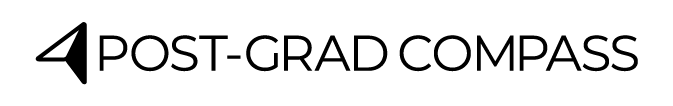







betdynasty.webflow.io
February 4, 2022This design is wicked! You certainly know how
to keep a reader amused. Between your wit and your videos, I was almost moved to start my own blog (well, almost…HaHa!) Excellent job.
I really loved what you had to say, and more than that, how you
presented it. Too cool!
Waheed Mohammed
April 21, 2023Hello,
We provide funding through our venture capital company to both start-up and existing companies either looking for funding for expansion or to accelerate growth in their company. We have a structured joint venture investment plan in which we are interested in an annual return on investment not more than 10% ROI. We are also currently structuring a convertible debt and loan financing of 3% interest repayable annually with no early repayment penalties. If you have a business plan or executive summary, I can review to
understand a much better idea of your business and what you are looking to do, this will assist in determining the best possible investment structure we can pursue and discuss more extensively. If you are interested in any of the above, kindly respond to us via this email. waheed@almarisinvestmentgroup.com
Waheedalgore22@gmail.com
Sincerely
Engineer Waheed Mohammed
Chief Financial Officer
Al-Maris Investment Group